For several years now, many banks have been providing personal and business account users with the ability to transfer funds to each other through Interac’s e-Transfer service; which is a money sending service that works like a computer cheque and allows users to send money to anyone with an email address or mobile number and a Canadian bank account. However, BMO has previously only offered this service to their personal account users and is only now beginning to follow suit with other banks and offering business accounts the chance to take advantage of electronic based service.
Business account users that bank with BMO have had to patiently wait for this service to become available to them while knowing that other banks were already offering it to their business account users, for many BMO business account clients it was a frustrating wait that seemed pointless. Until now, customers at BMO that had both personal and business accounts with BMO, were often left with the unpleasant option of using their personal account to transfer money when a cheque was not convenient and the question of why they could not access this service with their business account. Looking at the situation from a customer point-of-view, one has to wonder what the holdup has been, other banks have been offering Interac’s e-Transfer service to their business accounts some time now, why have BMO business clients had to wait so long? Whatever reasons BMO had for holding up access to the service, business banking customers will now be able to send funds with Interac’s e-Transfer service when a cheque or cash will not work.
According to the BMO Capital Markets website, Interac’s e-Transfer service is “ideal for low value and low volume payments. Interac e-Transfer service offers an online payment method available 24/7. Interac e-Transfer allows you to receive funds via email to your BMO deposit accounts. This option is ideal for when you need to receive funds quickly without having to provide bank information…” BMO also offers an option for making notes about the money you send from your business account through Interac’s e-Transfer, “…Through Online Banking for Business you can also add messages to your e-Transfer that will appear on your bank statement and leverage existing Account Transfer reporting, making reconciliation of payments easier.” (“BMO Capital Markets: Managing Receivables, Interac’s e-Transfer,” n.d).
There are a few pros and cons that businesses that use Interac’s e-Transfer service should be aware.
Pros:
- If you have a dispute with someone you paid using an electronic cheque, the bank can easily investigate any transfer that may have been made without authorization or were incorrect.
- Can decrease your business banking fees, as using the service is just like using your Interac card at the bank or a store.
- Since using Interac’s e-Transfer is just like using your bank/Interac card like normal, you do not need to worry about someone not wanting to accept cheques, you can send them the money directly.
- You do not need to resort to using your credit card, when cheque or cash is not possible.
- No NSF fees from declined cheques.
Cons:
- Funds are released from your business bank account right away, so you MUST have the funds available.
- You do not receive a cancelled cheque for accounting purposes.
Generally, the benefits of using Interac’s e-Transfer service greatly outweigh any downfalls you can find, and BMO business customers that choose to use the e-Transfer service will surely be happy.
Much to the displeasure of some of their business account customers, BMO took longer than many other banks in providing their business account clients with the ability to use Interac’s e-Transfer service. However, the wait is now over, and BMO business account holders, much like the business account clients of many other banks, can make full use of this safe and easy form of money transfer.

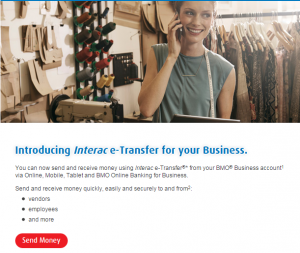
Leave a Reply